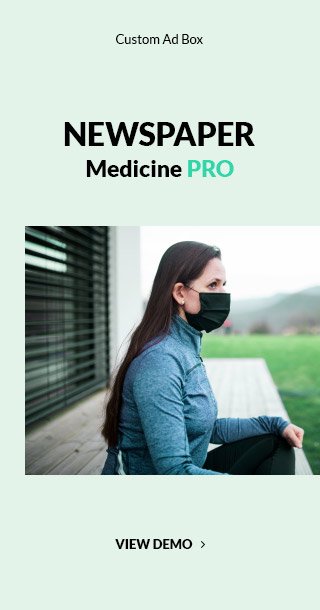Puppy Linux Operating System: Introduction
Puppy Linux Operating System is a family of Linux distributions developed with simplicity and capability to run on extremely low-specification computers, while at the same time offering a comprehensive selection of software packages and utilities. Originally designed by Barry Kauler in 2003, Puppy Linux has become a stable and active project that includes several developers. Despite its age, it is still a very lean distribution and as such is perfect for old hardware, netbooks, and people in need of a very portable lightweight OS.
Key Features of Puppy Linux Operating System
Lightweight Design
The basic characteristic of the Puppy Linux operating system is its lightweight design. The whole os is relatively tiny in size; the 64-bit one needs about 600 MB of space for installation, whereas the 32-bit one requires only 300 MB. The extremely small version means you can load the whole operating system in RAM and you can remove the boot medium once the OS is booted. This approach not only increases the work speed of the system but also improves the impact that the system leaves on the users, and this is for machines that have been in the market for quite some time.
Portability
It has been established that Puppy Linux is particularly outstanding when it comes to portability. It can be booted on diverse media such as USB, CD, DVD, SD cards and so on. This makes it suitable for use by users who want an Operating System that they can use on different machines without having to install it on each machine. Moreover, the Puppy Linux operating system can be run as a live operating system and thus one can use it intending no changes to be made to the rest of the settings. The user can write or store his work on a write-enabled media or can work with the multisession CD/DVD that allows updates on the disc without using the disc with erase ability.
User-Friendly Interface
As a lightweight OS, Puppy Linux has an almost intuitive feel and it can be easily operated even by people who have no advanced knowledge in the operation of even the most complex OS. It has a compact design, and interface, and all settings can be easily configured through the available menus. The system does not require first configuration and has applications that are common for general usage installed.
Built-In Applications
The Puppy Linux Operating System has many integrated facilities in the OS that can be used to perform routine applications. These include:
- AbiWord for word processing.
- Gnumeric for spreadsheets.
- MPlayer for media playback.
- Lightweight web browsers for internet browsing.
These applications are chosen to be effective and low in resource requirements so that they can support the lightweight conception of the system and provide the user with the tools he needs without burdening the system with additional load that can slow it down.
Technical Specifications
System Requirements
Puppy Linux is flexible in terms of the type of hardware that can be installed with it: it is more suitable for systems with older hardware. The system requirements are minimal:
- Processor: Any of the x86 compatible processors was suitable.
- RAM: At least 256 MB of RAM for such usage (512 MB or more are advised to increase work speed).
- Storage: Installation requires just a few hundred MB of storage space (depending of course on the version).
This makes Puppy Linux Operating System easily available to users who may not have the latest hardware but they require a good operating system that can operate and respond as better as the modern one.
Software Compatibility
The Puppy Linux Operating System employs a unique PET package management system that is mainly compatible with PET packages. But it also supports other Linux packages due to the availability of the Woof build system, which is used in the compilation of this distribution. This system makes it possible to create Puppy distributions based on other binary packages from various other distributions and forms a basis of a more extended software package for the users.
Installation Process
Creating Bootable Media
Puppy Linux Operating System can be easily installed and the way to make it bootable is to use USB drives, CDs, DVDs, or SD cards. The installation process includes:
- Downloading the Puppy Linux ISO file.
- Using tools like Rufus or Unetbootin to create a bootable USB drive.
- Burning the ISO to a CD or DVD for systems that support optical media.
This flexibility makes it possible for users to select the mode of installation that would accommodate their hardware and their needs.
Live Operating System
Puppy Linux is an interesting distribution in that it can be a live distribution, which means users can test the system and run it from the CD without having to install it on the hard drive. This feature will be very helpful if the user needs to test anything or even restore such as when the OS is damaged, one can boot in a complete operating system without having any bearing on the one already installed in the machine.
Unique Installation Methods
As we have noted earlier, the Puppy Linux Operating System has some special ways of installing the Operating systems which makes it stand out from other Operating System distributions. For example, with the functionality, users can create a multisession CD DVD where all sessions are stored directly on a disc and other update sessions can be done without rewritable media. This method is especially favorable for users, who need to preserve settings and files, retrieved in the course of a session, and at the same time, do not wish to affect the host system.
Applications of Puppy Linux Operating System
Reviving Old Hardware
Puppy Linux Operating System is the operating system of choice for people with old hardware who want to get a new lease on life. Its simple structure, easy to port, and the least resource-intensive compared to the other operating systems, provide a chance to revitalize already built, outdated computers that may have reduced performance to meet the higher requirements of current operating systems. This capability is most beneficial in school or cost-constrained settings where the most advanced equipment is not often bought.
Portable Computing
For users who need a computer system they can carry along; Puppy Linux Operating System is recommended. If adopted, via the installation of the operating system on a USB drive, the operating system, the applications, and the files can be transported from one machine to another, permitting the utilization of any compatible device as a personal one. This also makes it portable the users can be assured they are in familiar territory with all the facilities regardless of the type of computer they are using.
Testing and Rescue
Puppy Linux Operating System is a resourceful platform for testing and use in cases of rescue. One of the advantageous features is the allowing to operate the system from a live USB or CD, so this distribution is perfect for system recovery, data rescue and troubleshooting. Puppy Linux is used by users to troubleshoot boot-related problems with the main operating system or to retrieve information from a failing hard drive.
Community and Development
Community-Driven Project
Puppy Linux is open source and has been authored by developers with the support of the global community. Even though Barry Kauler was the main person behind the development of the operating system, it is no longer an individual project and several versions called the ‘puplets’ have been developed by different persons. This has made it possible for Puppy Linux Operating System to be developed and grown in a way that meets the needs of the users.
Woof Build System
Woof is the build system employed in the creation of the Puppy Linux. Woof is a tool by which developers can create their own Puppy Linux distribution, with the help of binary packages of other Linux distributions. This system makes it possible to produce modified versions of Puppy Linux Operating System depending on some requirements or needs, thus adding to the flexibility of this operating system.
Use Cases of Puppy Linux Operating System
Personal Computing
Due to Puppy Linux being extremely simple and lightweight, it is perfect for personal computers, and general usage. Whether you use the Internet, enjoy multimedia and movies or work with documents and texts, Puppy has all you need without all the extra weight. Its efficiency also means that even machines that are multiples of old can easily perform these tasks.
Educational Use
In classrooms or schools, students and teachers will find the Puppy Linux Operating System easy to access and quite easy to use as well. Due to its simplicity in resources utilized, it does not require the use of the latest or expensive hardware making it perfect for schools and learning institutions with limited resources. Working with OS is also convenient due to the operating interface so students can start with computing without losing in complexities.
Professional and Industrial Use
Some other uses of Puppy Linux are not personal or education-related, but many are related to professional and industrial usage. Thus, it is highly configurable and does not consume a lot of resources, which makes it perfect for use in, for instance, embedded systems and other small-scale applications. Companies can compile their own Puppy Linux Operating System to fit their particular requirements so that the operating system will meet the requirements of the industries involved.
Benefits of Puppy Linux Operating System
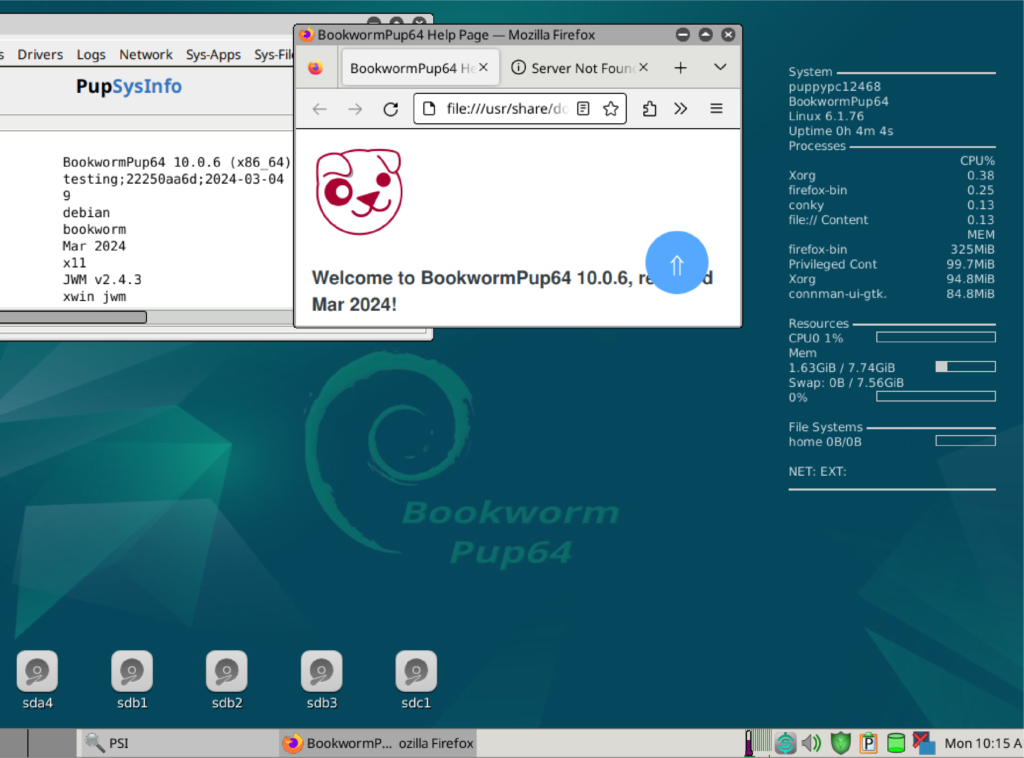
Resource Efficiency
Most of the Puppy Linux users like the fact that this distribution is quite frugal in terms of resources. The OS consumes limited space on a computer’s hard disk and, once launched, the opposite takes a short time implying that the OS user will have virtually no lag time in his/her computing process. Whether you choose to install the OS on a vintage machine or require a Live Operating System that does not sap the life out of your notebook’s battery, the Puppy Linux Operating System gets the job done without weighing you down.
Customizability
Puppy Linux is rather highly configurable; that is, it can be readily adjusted to a set of parameters that would suit a particular user. As for additional software, configuration or changing the desktop environment – the users are free to build an environment or the look and feel they want. This flexibility helps the Puppy Linux Operating System to offer several solutions to its users and to cover most needs of users.
Community Support
The Puppy Linux forum section offers a lot of assistance to its users in the form of forums, other users and documents. Even the new users will be assisted by active members of the community or the pro-users who need more elaborate advice. Due to its rich resource base, tutors, guides, and rather busy forum means that users can always get help in solving their issues when working with the Puppy Linux Operating System.
Challenges and Limitations
Lack of Advanced Features
Puppy Linux is particularly efficient in resource usage and portability, but the simplicity may mean that it has some features found in other Linux distributions. People who want large variety of utilities or people who need some drivers for their hardware may find Puppy Linux not as convenient as Ubuntu or Fedora.
Compatibility Issues
Some facts are that Puppy Linux may not possess as large and sophisticated a PET package system as the other packaging systems out there, which may cause compatibility problems in some of the soft wares. Woof, the build system of the Woof, is more or less open but users may face some problems when they attempt to install software or drivers meant for Puppy Linux.
Latest Innovations in Puppy Linux Operating System
Recent Developments
Still active today, Puppy Linux has witnessed improvements over recent times through changes to the Woof build system and the creation of new puplets. These updates prove that the Puppy Linux community continues to work on the ‘raw’ operating system, adding features, increasing compatibility, and thus maintaining Puppy as an option for users of all types.
Future Prospects
In the future, more releases of Puppy Linux and projects from the community can also be expected. In the future with the development of technology, the Puppy Linux community will aim at keeping the distribution as minimalistic as possible for resource-constrained systems while adding more features to it to suit the modern-day needs.
Comparative Analysis
Puppy Linux Operating System vs. Other Lightweight Distributions
In the list of the most lightweight distributions of Linux, one must include the Puppy Linux owing to its easy usage and transportability. Compared to Lubuntu, Xubuntu, and Slax, the use of Puppy Linux is distinguished by efficiency and a minimum set of features, which will appeal to those who value the high speed of work more than anything else.
Puppy Linux vs. Full-Featured Distributions
Although Puppy Linux has some strengths inherent in its design, it is not suitable for those users who prefer to utilize the computer’s capabilities to the FULLEST extent, providing them anchors in such powerful distributions as Ubuntu, Fedora, or Debian. Compared to the minimal distributions, these offer a more extensive software choice, better support for equipment, and a richer package repertoire to meet the sophisticated requirements of the users.
User Guides and Tutorials
Getting Started with Puppy Linux
First-time users of Puppy Linux will find that getting familiar with the system is very easy. The installation guide includes the steps through which users can create a bootable media, and install the operating system, and basic settings. It also makes it possible for the users to install Puppy Linux and to start using it without being so much bothered.
Customizing Puppy Linux Operating System
Users are then free to tune the Puppy Linux and learn of the numerous available modifiers. Despite what is stated above, one of the things that make Puppy Linux unique is its flexibility; this is the case whether one is adding new software, changing one’s desktop environment, or adjusting system settings. These changes are described in detail in this guide to guide the users on how to perform them to achieve a customized computing environment.
Advanced Tips and Tricks
For more experienced users, Puppy Linux offers plenty of opportunities for advanced optimization. From creating custom puplets to optimizing system performance, this guide covers a range of advanced tips and tricks that can help users get the most out of their Puppy Linux installation.
Why Choose Puppy Linux for Daily Use and Old PCs
In summary, the Puppy Linux Operating System is a multifunctional OS that seems to be especially appropriate for daily use by several people. If you are trying to breathe new life into an old PC, seeking an operating system you can run on a USB flash drive, or want a snappy system that gets things done with haste, Puppy will do you well. It is one of the most popular Linux distributions due to its small size, simplicity and high activity of users. If you need a small-sized distribution and maneuverability, then Puppy Linux will interesting for you. Stay informed with the latest updates—visit Time Daily News for all your essential news and insights!