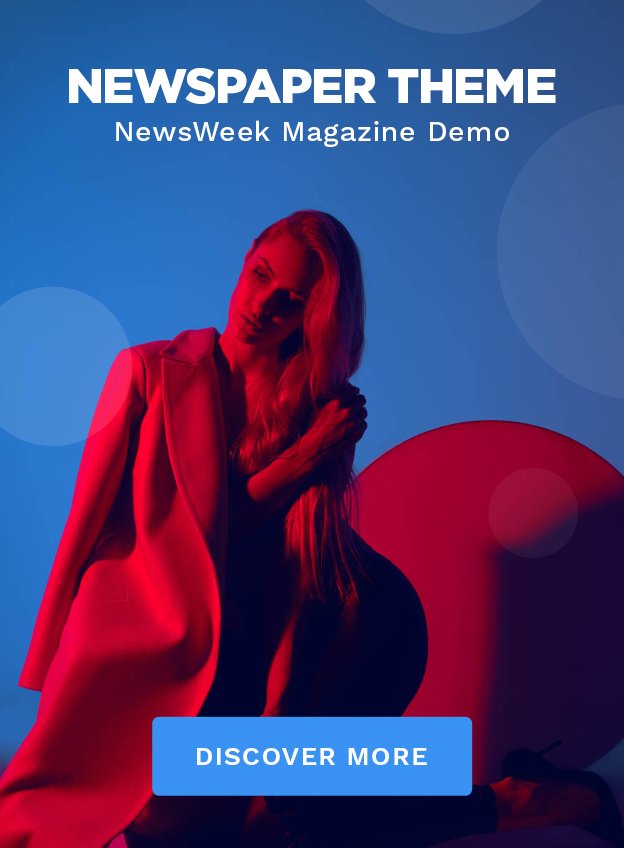What is an Amazon Reimbursement Audit?
An Amazon reimbursement audit is the process of reviewing your FBA transactions to identify instances where Amazon may owe you money. These could include lost or damaged inventory, overcharged fees, or misprocessed returns. Despite Amazon’s massive automation, errors still happen—and they can cost you real money if not spotted and claimed.
This audit helps ensure you’re not missing out on refunds that you’re entitled to as an FBA seller. With the right knowledge and process, you can identify discrepancies and recover thousands in lost profits over time. It’s not just about recovering funds—it’s about building a sustainable business with consistent oversight and control.
Sellers who take this seriously typically see better financial clarity, improved inventory tracking, and more confidence in their profit margins.
Why Sellers Lose Money Without Auditing
Many Amazon sellers assume that Amazon automatically handles all errors—but that’s not always true. Reimbursement errors can go unnoticed, especially if you’re not actively monitoring your reports. Sellers typically lose money due to:
- Lost or damaged inventory not reimbursed
- Customer returns not properly processed
- Incorrect fee charges
- Unreimbursed removals or warehouse mistakes
- Misplaced inbound shipments
Failing to audit regularly results in unrecovered funds and missed claim windows. Amazon has a limited time frame for filing reimbursements (ranging from 9 to 18 months), so if you’re not actively checking your reports, you’re leaving money on the table—and over time, these small losses can significantly impact your profitability.
Moreover, many sellers don’t realize that auditing improves operational efficiency. When you track discrepancies and trends in reimbursements, it gives insights into warehouse issues, packaging problems, or frequent return problems that can be corrected.
Types of FBA Reimbursement Cases Amazon Covers
Understanding the categories Amazon Reimbursement Audit is essential before filing claims. Here are the most common types:
- Lost or Damaged Inventory – During transit or at Amazon’s warehouse
- Customer Return Errors – Returned items not received or damaged
- Inbound Shipment Discrepancies – Missing items during check-in
- Overcharged Fees – Weight/dimension-based fee errors
- Destroyed Inventory – Without seller authorization
- Removed Inventory Not Received – Or items lost during removal
- Restocking Fee Refund Errors – Incorrectly charged restocking fees
- Wrong Item Replacements – Amazon returns an incorrect product and doesn’t compensate you
By identifying which of these situations apply to your business, you can focus your audits on high-risk areas and maximize reimbursements.
How to Download and Analyze Your Reimbursement Reports
Step 1: Go to Amazon Seller Central
- Navigate to: Reports > Fulfillment > Reimbursements or Inventory Adjustments
Step 2: Download the Necessary Reports
- Inventory Adjustment Report
- Reimbursement Report
- FBA Returns Reports
- Removal Order Detail Report
- Inventory Ledger and Received Inventory Report
Step 3: Analyze the Data Use Excel or third-party tools to:
- Match lost items with reimbursements
- Track discrepancies between inbound shipments and received units
- Identify inconsistencies in returns and removals
- Compare storage fee reports with actual inventory levels
Create a spreadsheet with columns for ASIN, SKU, discrepancy type, claim ID, status, and date. This helps you visualize patterns and avoid duplicate submissions.
Tip: Use color coding and filters to quickly find unresolved or pending issues. Over time, this becomes your go-to resource for managing audits.
Who is Eligible for Amazon Reimbursements?
Any FBA seller who has experienced a qualified issue—such as lost inventory or incorrect fee charges—is eligible to request a reimbursement. However, Amazon has rules:
- Claims must be submitted within 9 to 18 months depending on the case type
- You need proof: shipment IDs, ASINs, and tracking where applicable
- Fraudulent or duplicate claims can lead to account flags
- Some issues require a reconciliation report before filing
Eligibility doesn’t mean automatic approval. Amazon requires clean, organized documentation that clearly supports your claim. When possible, include screenshots from your reports, tracking numbers from your carrier, or any correspondence with Amazon support.
For new sellers, it’s recommended to learn Amazon’s reimbursement policy through their help center or Seller University.
Manual vs. Automated Reimbursement Claims
You can either audit manually or use software/services to automate the process:
Manual Audits:
- More control, but time-consuming
- Good for experienced sellers or small catalogs
- No fees involved
- Greater understanding of where issues are happening
Automated Tools:
- Faster and scalable
- Usually charge 10–25% of recovered funds
- Help detect hidden patterns or missed discrepancies
- May integrate with your Seller Central account directly
Some sellers prefer starting manually to learn the process, then shift to automation as their business scales. In many cases, hybrid models (manual for high-value SKUs and automated for everything else) provide the best ROI.
Common Mistakes Sellers Make During Audits
Even well-meaning sellers make errors when performing audits. Common mistakes include:
- Filing claims outside the allowed timeframe
- Submitting insufficient documentation
- Filing duplicate claims
- Not reviewing every report category
- Depending entirely on Amazon automation
These mistakes not only lead to claim rejections but may flag your account. Always double-check your reports and follow Amazon’s reimbursement policies.
Another mistake is using outdated or mismatched data. Always verify you’re using the most recent reports and your account’s local timezone. Organize reports by week or month to avoid confusion and maintain consistency.
Best Tools & Services for Amazon Reimbursement Audits
If manual audits feel overwhelming, these tools and services can help:
- Helium 10 Refund Genie – Scans for lost/damaged items
- Sellerboard – Detailed reimbursement tracking
- Seller Investigators – Full-service audit management
- Getida – Amazon-approved partner with data-driven audits
- AMZRefund – Focused on fee overcharges and lost inventory
- Reimbursement Max – Offers both audit software and claim filing assistance
These tools usually charge a small percentage of the recovered amount but save you significant time and effort.
Most offer trial periods or low-risk pricing, so you can test and compare their accuracy. Always check for Amazon compliance and customer reviews before choosing a provider.
How Often Should You Perform an Audit?
Ideally, perform audits:
- Monthly for high-volume sellers
- Quarterly for medium-volume sellers
- Bi-annually for low-volume or seasonal sellers
Frequent auditing helps you stay on top of discrepancies and avoid exceeding Amazon’s claim windows.
You can set a recurring reminder using Google Calendar or project management tools like Trello or Asana. Assign someone from your team (or a VA) to handle regular audits if you’re scaling.
The key is to make auditing a business habit—not a one-time activity.
Keep Your Amazon Profits Protected
Amazon is a powerful platform, but its complexity often leads to overlooked reimbursements. By regularly auditing your account, using the right tools, and following Amazon’s policies, you can recover lost funds and boost profitability.
An Amazon reimbursement audit is not just about catching mistakes—it’s about building a resilient and optimized business. It gives you more confidence in your numbers, your systems, and your long-term growth.
Don’t let Amazon’s errors cost you money. Run your audits, file claims, and protect every dollar you’ve earned.
FAQ
Yes, even if you’re using FBA, auditing is essential. Amazon doesn’t always catch every fulfillment error. Regular audits ensure you’re not losing money.
Yes, you can audit manually using Amazon reports and Excel. However, this method is time-consuming and prone to human error. Tools help speed up the process.
The amount varies depending on your sales and issues found. Many sellers recover hundreds to thousands monthly. Regular checks maximize recovery.
Yes, if you choose reliable, Amazon-approved services. Trusted providers follow compliance rules. Always review their terms before connecting your account.
Amazon won’t penalize valid and well-documented claims. Issues arise only with fraudulent or duplicate submissions. Stay within policy guidelines.